Find your tribe in a Sea of Creativity
Outlining - Blog Posts
Update #2: A New Outlining Method, Dropdown Plotter
I've been having a hard time conceptualizing how to plan out a novel lately. It used to come so easy to me. Now that I'm a real adult, it feels like there isn't enough space in my brain anymore for me to have my story all in my head without writing my ideas down somewhere.
So, good outlining methods, which can be hard to come by, are crucial for my writing process.
But, a lot of traditional methods don't work for me.
In my opinion, it's extremely important to have an outlining method that doesn't overwhelm you, and which feels creatively freeing. And when do I need to be more creatively free, than when writing an IT Crowd fanfiction?
So I've come up with a new outlining method that I'd love to share with you all! I call it Dropdown Plotter.

Dropdown Plotter uses the dropdown menu feature, which can be found in both Google Sheets and Microsoft Excel, to help you better visualize (and, most importantly, easily reorganize) the major aspects of each chapter of your story.
Basically, it's a spreadsheet that includes, at minimum, 8 columns.
Chapter Title
Plotlines
Included Character(s)
Perspective Character(s)
Location(s)
Chapter Story Description
Writing Stage
Due Date
Why keep track of these things? Balance. Basically, making sure your characters, plotlines, POVs, and important locations all get adequate page time.
It's a lot easier to conceptualize these things when you have it on a color-coded spreadsheet, zoomed out really far, and can see in a big picture way. For example, you might see that the red color indicating "Legolas" is in a scene, drops off after Chapter 17. You might see that the green-coded plot about his missing shoe is only important for 5 chapters in the middle of the story, or that we're spending almost the entire story in the bathroom and never in the evil lair.
So, how do you use the Dropdown Plotter?
First, you go into the dropdown menu, and you can see all the plots you've selected. There's a handy "search feature" for those writing the next Game of Thrones. You want to click the little pencil icon in the bottom right, which is the "edit" button.

On the right-hand side of your screen, a column will pop up called "Data Validation Rules." From here, you can edit the names and colors of each item in the dropdown menu, and add or delete things as you'd like.
Make sure to click "allow multiple selections" on the bottom of the data validation rules pop-up. This will allow you to select multiple characters, multiple locations, and multiple plots when you're in the dropdown menus.

Don't forget to click "Done" at the bottom!
On top of the dropdown menus, the nice thing about working in a spreadsheet is that you can always drag and drop the rows and columns. This makes it extremely easy to change the order of scenes around, in a way that feels very impermanent and easy.
Here is what my Dropdown Plotter looked like for the first three chapters of The Grant: An IT Crowd Fanfiction.

Looks pretty, right? And pretty outlines build confidence! Not only that, but what I like most about this outlining method is that it encourages me to be less precious with my ideas.
It's way less intimidating to overhaul major aspects of your story, such as the dominant POV, the main plot, etc., when all you have to do is click a little button in the dropdown menu to change everything. When I'm editing a little blurb in a spreadsheet versus an entire step outline, it reminds me that no writing problem is insurmountable, and nothing is ever really set in stone.
Again, it builds confidence.
Unfortunately, I've only built a Dropdown Plotter in Google Sheets, but I've provided a blank version to share with you all. The nice thing about spreadsheets is that you can add and delete things as you see fit. For example, some people might want to add...
More columns indicating multiple scenes within the same chapter!
A "Story Beat" column, to mark the specific plot beats each chapter follows (as in the Hero's Journey or the Blake Snyder Beat Sheet).
An "Important Info" column, to mark any worldbuilding or character details discussed or introduced in a certain chapter.
Literally anything your little heart desires!
Happy outlining and I hope you enjoy the Dropdown Plotter!

Update #1: Outlining
I'm a screenwriter all of a sudden so the whole last few years I've spent outlining before I start everything. That's just kinda the standard in that field of writing.
But I'm trying to be a lot more loosey-goosey with this one. I'm doing three act structure, some rough outlines of chapters, and filling in the blanks as I go. Talking it out with other people who know the show & who don't mind spoilers for the ending has been great in getting me to whittle myself down to a logline, midpoint, and ending. But I'm restricting it to that! After I have all my chapters roughly in mind it'll be go time.
And yeah, outlining is great, but it also kind of encourages you to get in your own head about stuff. It can be really overwhelming having all these details you want and feel like you need to incorporate. Which is why it's important to remember that you're meant to be writing, after all, not just letting the wheels spin. If they spin too fast they'll fall off. Put the damn car on the road and write!
A lot of times the best details are the friends we write along the way.














So, I heard that some of you were having issues with the download. Here’s my outlining guide just as is in photos. Same quality. Enjoy!
VERY BASIC WRITING PLANNER
This is the template I start off with whenever I have a new idea.
Overall
Themes :
Aesthetics :
Protagonists :
Antagonists :
Premise :
Subplots :
Characters
Name :
Age :
Sexuality :
Race/Ethnicity :
Role :
Position :
Goal :
Motivation :
Greatest Fear :
Secret :
Physical Description :
Recognizable Physical Traits :
Important backstory (if any) :
Biggest flaws :
Important Relationships : (Love, sibling, mentor, enemies, close friends)
Plotting
Everything has a beginning, middle and end. Therefore, I divide my whole book into three acts, three acts into three blocks, and three blocks into three chapters. They can all vary of course- but having 27 points really helps. This method is not my own- I used Katytastic’s. Click here to learn more.
Basically everything has these three points-
Set up
Conflict
Resolution
World
Races :
Creatures :
Religions :
Magic System :
Technology :
( This is very basic but a good place to start imho)
This also follows something Brandon Sanderson said: a story is the intersection of characters, plot and world tied together by conflict.
I really hope this helped you! Reblog if it did :)
Hey! Do you have any tips for people who've reached a block in their writing? I've been trying to plan out a plot for my book, but I've reached a point where I can't think of anything else
What to Do If You Get Stuck While Outlining Your Plot
Hi! Thanks for writing. Getting blocked can happen at all stages: Before writing, during writing, during outlining, in the idea stage, etc. But since you specifically said you’re reaching a block in your plot planning, I’ll address that :)
#1 Make sure your character’s motivation & conflict are “big” enough
If your character doesn’t have a book-length problem, you can get stuck trying to fill in empty space in the plot. In order to find more events to flesh out your story, you may need to make adjustments. Is their desire strong enough to fuel a book? Is the conflict big enough? Is their problem difficult to solve? If not, how can you make their problem harder? Or take longer to resolve?
You might need a combination of a fiercer desire, a bigger problem, more problems, more obstacles, and/ or a more stubborn antagonist to reveal potential scenes and events. For help with your character’s motivation and conflict, check out the PDF “Creating Character Arcs” in my Free Resource Library.
#2 Plot your story backwards
This can help you make sure you have a strong enough ending and open up new possibilities you might not have noticed while plotting forward. I have a post about it here.
#3 Use the but/therefore method
The but/therefore method is a great way to fill holes. It tests the cause-effect connections between your plot and character and almost always reveals gaps that need to be addressed with new or stronger scenes. Use this template for each scene or chapter:
Main character wants ______, but _______, therefore ______.
What comes after “wants” is the motivation for that chapter or scene. After “but” goes the conflict or obstacle. After “therefore” is the result or action the character takes, which leads into the next goal, and so on, and so on.
Chapter-by-chapter it might look something like this:
Chapter 1: Julian wants to ask Matt to the dance, but he’s scared of being rejected, therefore he slips a cryptic note into Matt’s locker.
Chapter 2: Matt doesn’t see the note. Now Julian wants to get into his locker and retrieve it, but the principal sees him trying to jimmy open the lock, therefore Julian is given detention for a week.
You can also do this scene-by-scene. My suggestion would be to start with the chapter outline, see what it reveals, then move into the scenes if you still feel stuck.
#4 Ask questions
Classic un-sticking questions start with “what if” or “why”? Asking questions can unlock new story directions you might not have noticed were there before.
What if the main character’s ex-boyfriend came back to town? What if they didn’t achieve that small goal back in chapter 4? What if they were hiding something? etc.
Why are they avoiding their sister? Why is it so difficult for them to apologize? Why haven’t they quit their job if they hate it so much? etc.
#5 Consider creating a subplot (or two or three)
A book-length story usually needs a few side stories to flesh out the main one. Look for areas of your story that could be expanded, characters that might take the story down a related tangent, and conflicts that seem small but could be bigger with some digging.
#6 Take a break
Sometimes, you just need to give it a rest. Walk away from your outline for at least a week. When you come back, you may see things you didn’t see before and be able to breathe new life into it. In the meantime, let your mind wander. It’s amazing what creative solutions writers can come up with when they aren’t “trying.”
//////////////
The Literary Architect is a writing advice blog run by me, Bucket Siler. For more writing help, check out my Free Resource Library, peruse my post guide, or hire me to edit your novel or short story. xoxo
I was wondering if you knew any basic guides to outlining a novel for the first time?
Outlining a story is very, very important. Without an outline and thorough planning, your story will veer off in wildly different directions and will cost you a ton of time editing later, like my book did.
1. Get the characters down first
Characters are like the chess pieces of the story. Their moves and strengths/weaknesses will decide what is going to happen and how it will happen. Sure, you can have a nice plot and setting, but without the characters, the story is meaningless.
Here is the character chart that I usually use:
Name (First/Middle/Last/Maiden name)
Aliases/Nicknames
Age
Race
Gender
Sexuality
Height
Weight
Eye color
Hair color
Clothing style
Religion
Political views
Personality Traits
Strengths and Weaknesses
Likes and Dislikes
Family
Friends
Enemies
Role in the story
Backstory/past
2. Choose a template
Just bulleting the events does not give the plot the dimension that it deserves and does not really accommodate side plots.
I personally use the zigzag method that I discovered from this post. I branch off of the zigzags for my side plots so it looks kind of like a graph.

You can also use the subway method, which I found on the nanowrimo website.
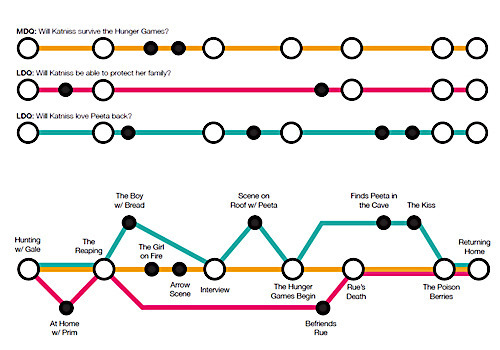
There are a whole other host of outlines to choose from if you search them up!
3. Know that you don’t have to stick to it
An outline is just that: an outline. It’s not the final decision for the plot, it’s the first draft for the plot. If you’re writing and one of the points just isn’t working anymore, you don’t have to keep it because it was a part of your outline.
Write what feels right.
Happy outlining, and good luck with your story!